Before you begin…
Before starting the repayment process, have you:
- Completed the check-out with the tenants?
- Established whether you need to make a claim against the deposit?
- Gathered evidence to support any claim you intend to make?
Once you've completed the check-out and determined whether you need to make a claim against the deposit, you can start the online repayment process. It’s a good idea to discuss what you want to do with the tenant before you start the online process. This greatly reduces the chance you’ll get into a dispute later.
The repayment process — Custodial deposits
You can easily return deposits or make deductions through your online account. During the process, you’ll need to know how you want us to repay the deposit. If you’re making a claim for any deductions from the deposit, you’ll also need to think about evidence to support your claim. It won't be necessary yet, but it will be vital in the case of a dispute.
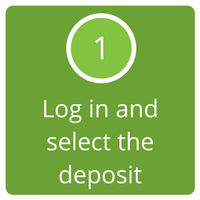 |
 |
 |
If the tenants agree with your repayment instruction or claim, we’ll pay the deposit as you’ve requested within 2 days.
If the tenants disagree with your claim, they can tell us how much they’re willing to pay towards your claim. We’ll pay that to you and ask you to tell us if you’re happy with the amount they’ve paid. You can still claim for a higher amount if you don’t think it’s enough. If this happens, you'll get another chance to agree a fair amount with your tenant. If you can't agree, our free Dispute Resolution Service is there to help you resolve your dispute.
Learn more about the Dispute Resolution Process
When your tenant starts the deposit repayment process
If you’ve agreed with your tenant how much you should receive then you can log in to your account and start the repayment process. This is how the process should be followed:
1. The tenant selects the deposit to be repaid
2. The tenant states how the deposit should be paid
- If all the deposit is to be returned to the tenants, they'll enter the bank details for each tenant, and enter the amount to be repaid to each tenant.
- If you’ve agreed with your tenant that you're due to receive some or all of the deposit, they'll give the amounts you're owed, and the reasons.
3. The tenant will submit their repayment request
At this point they'll review the repayment request and submit it. We’ll then email you and ask you to review the request.
4. You review the request
You'll receive an email with a link to log in and review the repayment request.
- If you're happy with the repayment request, we'll ask you to confirm your bank details (if you're due to receive any money). We'll then just need you to confirm the request, and the deposit will be marked as closed in our system.
- If you're not happy with the repayment request, you'll be able to initiate a repayment instruction of your own, telling us how you feel the money should be distributed.
The tenant has died. How do I return the deposit to the next of kin?
In the sad event of a tenant's death, for us to allow the person dealing with this estate to request the return of the deposit, we need:
- A copy of the Will and death certificate, or
- A Grant of Probate naming the Executor(s).
When we receive this, we'll update the tenancy record and send the Executor(s) everything they'll need to request the return of the deposit.
If there isn't a Will or Grant of Probate, we can provide the next of kin with a Next of Kin Declaration & Indemnity Form. Please ask the person dealing with this estate to contact us directly so that we can assist them. They can call us on 0330 303 0030 or email us at contactus@depositprotection.com.
Can’t contact your tenants?
If you can’t contact your tenants, you can still start the repayment process in the same way. We’ll attempt to contact them using the details we hold for them. If they don’t respond, you can provide a Statutory Declaration to instruct us to release the deposit. As part of this process, we’ll attempt to contact the tenants again.